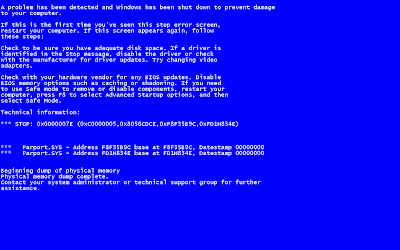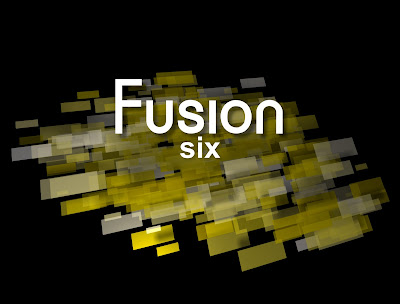If your PC shuts down frequently and you get this error [BOD] then there can be a no. of problems responsible for that. Remember if you get this rarely then no need to be afraid as it can surely be a cause of the overload over RAM. But if its happening again and again and you're unable to run PC then you should be worried.
Tuesday, July 19, 2011
Blue Screen of Death
If your PC shuts down frequently and you get this error [BOD] then there can be a no. of problems responsible for that. Remember if you get this rarely then no need to be afraid as it can surely be a cause of the overload over RAM. But if its happening again and again and you're unable to run PC then you should be worried.
Sunday, July 10, 2011
Friday, June 24, 2011
Making Cleartype Text Settings Default
Was a Big problem after I manually tried to configure the cleartype text settings. The text became worse everytime I tried. So take my advice and don't play with the settings, the default are good enough. You might need to turn it on if you are using mozilla firefox 5. Anyways coming back to the topic how to make the settings default :-
Tuesday, May 17, 2011
Saturday, May 14, 2011
Installing Autocad 32 bit in Windows 7 [64bit]
After doing a lot of efforts finally installed 2008 32 bit in my Windows 7 64 bit. Well its not that difficult just go through these steps.
Download Orca MSI editor first. You can download it at here.
1. Install it.
2. Copy the Cad installation files to your hard drive if you have it on CD.
3. Backup the files ACA.msi and Setup.ini somewhere else for safety purpose or you can very well skip this step as well.
Subscribe to:
Posts (Atom)